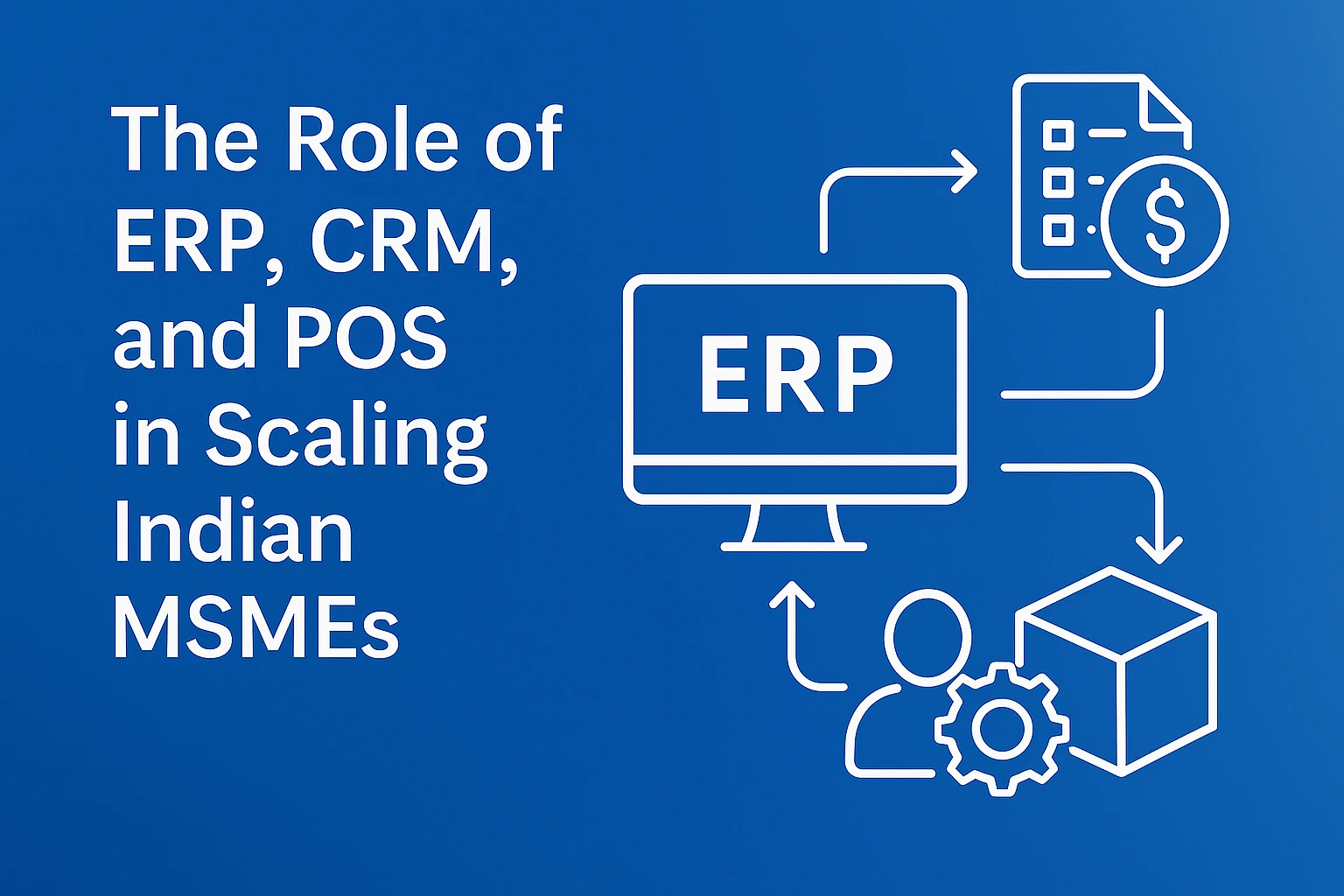
20
The Role of ERP, CRM, and POS in Scaling Indian MSMES
- Indian MSMEs face operational inefficiencies due to siloed tools. Webseeder integrates ERP, CRM and POS systems to automate processes, enhance inventory management, boost customer retention and streamline sales operations. With features like real time data, GST compliance and mobile POS, MSMEs gain a scalable digital stack for smarter decisions, improved ROI and sustainable growth - competing with big brands using cloud based, modular solutions.
ERP for MSMES: From Manual Chaos to Process Automation
- Over 110 million people work for Micro, Small and Medium Enterprises (MSMEs), which form the foundation of India's economy and generate almost 30% of the GDP of the nation. Many MSMEs manage their businesses using manual processes, spreadsheets, and standalone tools. In a competitive, quickly expanding market, this operational inefficiency could be the main obstacle to growth.
- This is where ERP-Enterprise Resource Planning comes in. ERP software offers MSMEs the structure, clarity, and scalability they need to grow with certainty by combining and automating key business operations like inventory, finance, procurement, and HR.
1. The Problem with Manual Processes
- Most MSMEs actually begin with simple tools including Excel spreadsheets, pen-paper registers, Whatsapp for contact, and possibly a separate accounting program. Although this might be effective at first, it soon becomes disarranged as the company grows.
- Common problems MSMEs have, include:
- Inventory mismatches between what's recorded and what's actually in stock
- Delayed invoicing and payments, leading to cash flow issues
- Duplicate data entries across departments
- No real time visibility into sales, procurement or finances
- Inability to generate accurate reports for decision making
- Lost revenue, bad customer experiences and missed chances for growth are brought about by these inefficiencies.
2. What Exactly Is ERP?
- A centralized software system called Enterprise Resource Planning (ERP) links and automates your essential company operations:
- Accounting & Finance
- Inventory Management
- Procurement
- Human Resources
- Sales & Distribution
- Manufacturing (if applicable)
- An ERP groups everything under one roof instead of keeping distinct instruments for every activity. It guarantees flawless data movement across departments, therefore minimizing hand errors and facilitating better planning.
3. Why ERP Is a Game Changer for MSMES
- Once thought of as a tool for major companies, ERP software is now. However, ERP for MSMEs is inexpensive and scalable given the modular and cloud-based systems now in the market.
- How it changes MSME activities is as follows:
a) Data Centralization
- One system houses all your company data, including purchase orders, financials, stock levels, and customer information. No more swapping between Excel sheets or soliciting updates from several people.
b) Real Time Decision Making
- Data is instantaneously updated, hence company owners may make wise choices quickly. You will know precisely how much inventory remains, which customers have not paid and which items are selling swiftly.
c) Improved Accuracy & Compliance
- Automation helps to lower human error in payroll, tax returns, invoices, etc. For MSMEs hoping to maintain correct GST compliance and audit readiness, this is especially important.
d) Cost Efficiency
- Although ERP has a front-end expense, it lowers rework, improves operational speed, and saves substantially on human labor. Higher margins and better ROI are the outcome of this.
4. Key ERP Features MSMEs Should Look For
- ERP systems vary in quality. MSMEs want flexible, simple tools customized for their size. At Webseeder, we recommend ERP platforms with the following features:
- Modular Architecture: So you can add functions like HR or CRM as your business grows
- Cloud Based Access: For anytime, anywhere visibility especially useful for remote work
- User Role Management: To control who accesses what data
- GST & TDS Compliance: Built-in compliance for Indian tax systems
- Mobile App Support: So you can approve POs or check stock on the go
- Multi-branch or Multi-location support: Ideal for businesses with distributors or multiple outlets
- Designed with quick adoption in mind, our ERP deployments at Webseeder guarantee your team can quickly become productive.
5. Real World Use Case: A Garment Manufacturer
Before ERP:
- For accounting, a midsized apparel exporter in Ludhiana was using Tally; stock management was Excel; coordination of output was WhatsApp. Inventory discrepancies were frequent, losing them lakhs in excessive production and delayed shipments.
After Webseeder's ERP Deployment:
- We connected sales orders with inventory, finance, and production planning using a cloud-based ERP. Real Time dashboards displayed delivery schedules, raw material availability, and pending orders. three months:
- Inventory wastage reduced by 27%
- Production delays dropped by 40%
- Invoicing speed increased by 2x
- Owner could track business via mobile app while traveling abroad
6. ERP + CRM + POS: A Future-Ready Stack
- Although ERP alone can satisfy 70% of your business automation demands, it becomes a completely linked ecosystem when combined with CRM (Customer Relationship Management) and POS (Point of Sale) systems.
- CRM guarantees that your sales and marketing match your backend processes.
- POS makes sure your distribution or retail information returns to accounts and inventory.
- That's why Webseeder doesn't just implement ERP, we help MSMEs adopt a full stack digital solution that grows with them.
7. How Webseeder Helps MSMEs with ERP
- At Webseeder, we offer:
- Free business process consultation
- Custom ERP implementation based on your industry
- Training for staff and management
- Integration with CRM, POS, HRMS or third party tools
- Post-launch support & upgrades
- We've worked with clients in:
- Manufacturing
- Retail & Wholesale
- Healthcare
- Education
- Logistics
- Our staff makes sure your ERP is more than just software; it is a business enabler.
ERP is Necessity
- ERP is now a need for survival and growth for Indian MSMEs, not a luxury. It offers clarity instead of chaos, automation instead of inefficiency, and vision instead of guesswork. Earlier you invest in it, quicker you may develop assuredly and continuously.
- In the ensuing section, we will examine how combining CRM with ERP further aids MSMEs in developing long term customer relationships and maintaining competitiveness in the busy market of today.
CRM Tools That Help MSMEs Compete with Big Players
- We covered in the first section of the blog how ERP enables Indian MSMEs to automate their activities, more effectively manage data, and set the groundwork for scalable expansion. Once your internal processes are simplified, though, there's a fresh difficulty: obtaining, attracting and retaining clients.
- Here CRM, or Customer Relationship Management, steps in. CRM is not elective for MSMEs attempting to rival national brands and tech-smart new companies; rather, it is absolutely vital.
- Now let's see how CRM systems can help MSMEs to create closer consumer relationships, personalize experiences, and finally increase sales.
1. What Is CRM and Why Does It Matter?
- A CRM software enables companies to monitor and evaluate client contacts across the consumer lifecycle, from initial contact to post-sale interaction. Unlike emails or spreadsheets, a CRM is a centralized repository for:
- Contact information
- Communication history
- Purchase behavior
- Sales follow-ups
- Support tickets
- Lead scoring and status
- For MSMEs, this implies an end to guessing:
- Who was the last person to talk to a customer?
- What was the last deal you offered?
- Which leads are warm and need immediate attention?
- Real-time CRM addresses these issues so that your sales and support staff can perform with clarity and accuracy.
2. How CRM Gives MSMEs a Competitive Edge
- To challenge major businesses, you do not need large sales teams or tremendous marketing budgets. Better customer intelligence is what you need; a CRM offers precisely that. Here's the process:
a) Personalized Communication
- Your CRM records consumer behavior, preferences, and purchase history. This information lets you send targeted birthday discounts, product recommendations, or emails to make your consumers feel seen and appreciated.
b) Sales Pipeline Visibility
- A CRM application reveals where every lead is in your sales funnel-cold, warm, hot, or prepared to close. This speeds up transaction closings and allows for more intelligent prioritization.
c) Improved Follow Ups
- Never miss another followup. CRM systems send automatic reminders to sales reps, ensuring consistent lead nurturing.
d) Stronger Customer Retention
- Your support staff may provide quicker, better informed solutions with whole histories saved in one location. Happy clients become repeating customers.
3. Features MSMEs Should Look for in a CRM
- At Webseeder, we work with many MSMEs across industries and recommend modular, scalable CRMs with these features:
- Contact & Lead Management
- Sales Pipeline Automation
- Email & SMS Campaign Integration
- Task Reminders and Notifications
- Customer Segmentation & Tagging
- Multi-User Access with Role Management
- WhatsApp Business API Integration
- Integration with ERP, POS, and Payment Gateways
- Mobile App Access for Sales on the Go
- We help our clients choose CRM tools that are cost-effective and easy to use, whether it's a SaaS or custom CRM developed by our team.
4. Use Case: Local Furniture Retailer Becomes a Digital Sales Powerhouse
Before CRM:
- Four locations belonged to a rising Jaipur furniture store chain. Walkins, Instagram, and Just Dial provided leads, but the personnel occasionally failed to follow up. Customer information was dispersed across notebooks and sales reps spoke with prospects on their personal phones.
After CRM Implementation by Webseeder:
- The CRM was synced with the lead capture forms available on the website.
- Every client correspondence was logged automatically.
- Sales pipeline phases (Inquiry, Quotation, Followup, Deal Won) were graphed.
- CRM delivered WhatsApp messages following showroom visits.
- Managers monitored rep performance using dashboards.
Results (within 6 months):
- Monthly sales increased by 38%
- Lead conversion time reduced from 7 days to 2 days
- Repeat customers grew by 21%
5. CRM for B2B vs B2C MSMES
CRM for B2B (e.g, Wholesalers, Manufacturers)
- Focus on account-based management
- Long sales cycles and complex negotiations
- Importance of bulk order tracking, pricing tiers, and reminders
- Integration with ERP is critical to check stock/pricing in real-time
CRM for B2C (e.g, Retailers, Clinics, Salons)
- Shorter sales cycle
- Mass communication tools (SMS, Email, WhatsApp) for offers
- Need for loyalty programs and appointment tracking
- Easy POS integration helps sync sales with customer profiles
- Webseeder knows these subtleties and uses CRM differently depending on your industry.
6. CRM + ERP Integration = Total Business Visibility
- Link a CRM solution to your ERP for optimal performance. Why?
- Sales reps can see live inventory while making a quote
- Payment status updates are visible in the CRM dashboard
- Customer support teams know if a client's last order was delayed
- Marketing can create segments based on purchase behavior
- This linked perspective of customer plus operations guarantees quicker service and improved decision-making.
- Webseeder is expert at connecting your CRM, ERP, and other systems like:
- Email marketing tools (Mailchimp, Sendinblue)
- WhatsApp Business API
- Payment gateways (Razorpay, Paytm, Stripe)
- Google Sheets, Slack, and custom dashboards
7. Automation: The Secret Growth Lever
- CRM systems have automation capabilities that help MSMEs to work more smarter, not harder:
- Auto-responders to inquiries
- Birthday offers
- Abandoned cart recovery
- Drip email sequences
- Lead scoring rules
- Imagine a lead filling your website form and getting within 10 seconds a customized WhatsApp message including your product catalog. That is more than a CRM; it's a smart CRM.
8. What Makes Webseeder's CRM Solutions Unique?
- We examine your company and suggest or create the appropriate CRM for your staff; we do not offer one-size-fits-all solutions.
- Beginning with leads and progressing to marketing automation, loyalty programs, and more, our CRM solutions can expand with you.
- We ensure cross platform data flow, meaning your CRM doesn't sit in isolation but works with ERP, POS, and your website.
- In the next and final section of this blog, we'll see how integrating POS systems with ERP and CRM completes the loop between front-end sales and back-end operations creating a truly connected business model.
How POS Integration Closes the Loop Between Sales and ERP/CRM Systems
- Through automation and centralization, we examined how ERP changes MSME operations. We also highlighted CRM's ability to create consumer relationships and increase sales conversions. The Point of Sale (POS) system is now the last element we add to the picture linking the frontlines to the backend.
- For MSMEs in retail, distribution, hospitality and even healthcare, POS is where the transaction happens. It turns into a data silo reducing visibility, slowing processes, and impairing decision making, though, without ERP and CRM system integration.
- However, properly integrated, POS transforms into a strategic tool that helps to track customer behavior, provide real-time inventory updates, and smoothly reconcile across divisions.
1. Understanding POS in the MSME Context
- A POS system is much more than just a billing machine. The digital interface employed to:
- Process customer payments
- Generate invoices
- Apply discounts, loyalty points or taxes
- Update stock records
- Capture customer data at the time of purchase
- Today's POS systems can be:
- Cloud-based or desktop-based
- Operated via mobile or tablet
- Integrated with barcode scanners, printers, and card machines
- For MSMEs, a properly installed POS improves customer service, cuts down on leaks, and streamlines sales.
2. The Silo Problem: POS Without ERP or CRM
- Here's what happens when your POS runs separately from your other business systems:
- Inventory Issues: Stock may be sold out at the counter but still appear in stock in ERP
- Delayed Reporting: Sales data must be physically entered into stock or accounting ledgers
- Customer Disconnect: CRM misses walk-in customer data or purchasing preferences.
- Lack of Insights: There is no one viewpoint of best-selling items, major clients, or store performance.
- This produces friction, waste, and blind spots that damage both reputation and income.
3. The Power of POS + ERP Integration
- Linking your point-of-sale (POS) system with your ERP software transforms sales information into business intelligence. Here's how:
a) Real Time Inventory Updates
- Every POS transaction immediately alters the inventory count of the ERP system. This makes auto reorder triggers possible, guarantees correct stock visibility across channels and avoids overselling.
b) Automated Accounting
- Autosync of sales totals, taxes, rebates, and refunds to ERP finance modules occurs. This speeds up GST compliance, streamlines accounting, and minimizes errors.
c) Centralized Data from Multiple Locations
- Whether you run ten locations or one store, all data flows into one ERP dashboard. Consolidated or branch wise reports are accessible anytime.
d) Return & Warranty Management
- ERP records purchase dates and serial numbers, streamlining return, repair, or warranty claim processing from POS systems.
4. The Role of CRM in POS Integration
- CRM enters the equation right now. When your POS connects with CRM:
a) Customer Data Capture at Checkout
- At the time of payment, cashiers or personnel can gather phone numbers, names, and preferences feeding directly into the CRM system.
b) Loyalty Programs & Rewards
- Your CRM can compute loyalty points and automatically use them at POS. Birthday discounts, milestone prizes, and tailored promotions are simple to operate.
c) Targeted Marketing
- Personalized WhatsApp, SMS, or email campaigns based on POS purchase history let you drive repeat visits and greater lifetime value with CRM segmentation.
d) Omni-channel Experience
- CRM guarantees all interactions are monitored whether the customer shops instore or online, therefore facilitating smooth omnichannel communication.
5. Use Case: Supermarket Chain Optimizes Entire Retail Cycle
Before Webseeder Integration:
- At each of its 3 outlets, a Surat supermarket used different point of sale software. Inventory was updated manually; client information was not gathered; CRM was not in use. Common were stockouts and errors in repeated orders.
After Integration $(POS+ERP+CRM):$
- One unified POS system across outlets
- Realtime POS data fed into ERP quickly updating finance and inventory.
- CRM collected client phone numbers for WhatsApp marketing and loyalty.
- Offers via SMS were sent to clients; at the counter, they redeemed them.
- From one dashboard, the owner monitored top items, best-performing personnel, and sales.
Impact:
- Inventory accuracy improved by 95%
- Customer retention increased by 28%
- Monthly sales grew by 19% within 90 days
6. Mobile POS: A Game-Changer for Field Sales & Events
- For MSMEs with field agents or those who participate in exhibitions, a mobile POS software can:
- Accept payments on the spot
- Issue digital invoices
- Update central inventory and CRM instantly
- Collect customer feedback or reviews on the go
- Webseeder has implemented mobile POS systems for:
- Pharmaceutical distributors
- Direct-to-consumer (D2C) brands at pop-ups
- Field sales agents of FMCG companies
7. Webseeder's Approach to Smart POS Integration
- We customize our POS system based on:
- Your industry (retail, pharma, salon, electronics etc.)
- Number of outlets or sales reps
- The ERP or CRM platform you use
- Payment gateways and tax compliance requirements
- We offer:
- Custom POS development or 3rd-party tool integrations
- Barcode, RFID, and QR code setup
- Staff training and role-based access
- Secure cloud sync with daily backups
- WhatsApp and SMS receipt integrations
- Your store front and backend should be joined seamlessly.
8. The Future: Unified Commerce for MSMES
- Through the integration of all three systems-ERP, CRM, and POS- MSMEs open:
- A 360° view of customers and operations
- Accurate demand forecasting
- Cross sell and upsell opportunities
- Automated purchase planning
- Faster order fulfillment
- Rich, data-driven marketing
- This builds a networked, scalable, intelligent business model that lets MSMEs run like major brands without a large IT budget or an army of people.
Final Thoughts
- For MSMEs, integration of POS is the missing link in their digital path, not just invoicing. Integrated with CRM and ERP systems, it converts every transaction into priceless business intelligence that helps to guide wiser decisions, quicker service, and long-term expansion.
- One that not only runs the company but also scales it, Webseeder helps Indian MSMEs create this totally integrated digital stack.
Our Clients

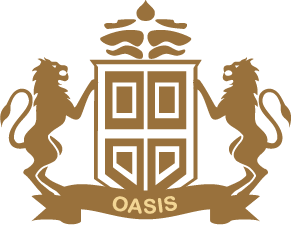

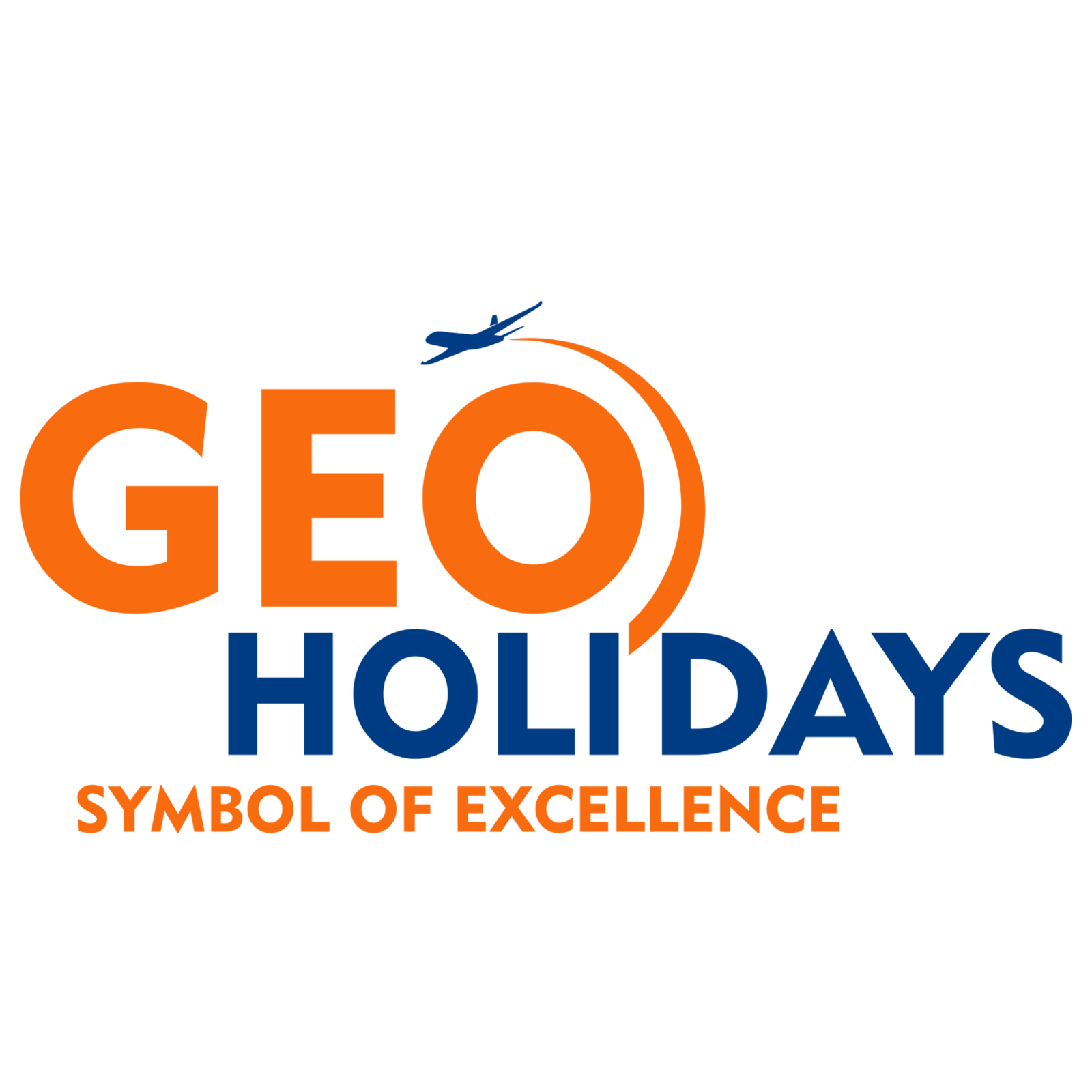

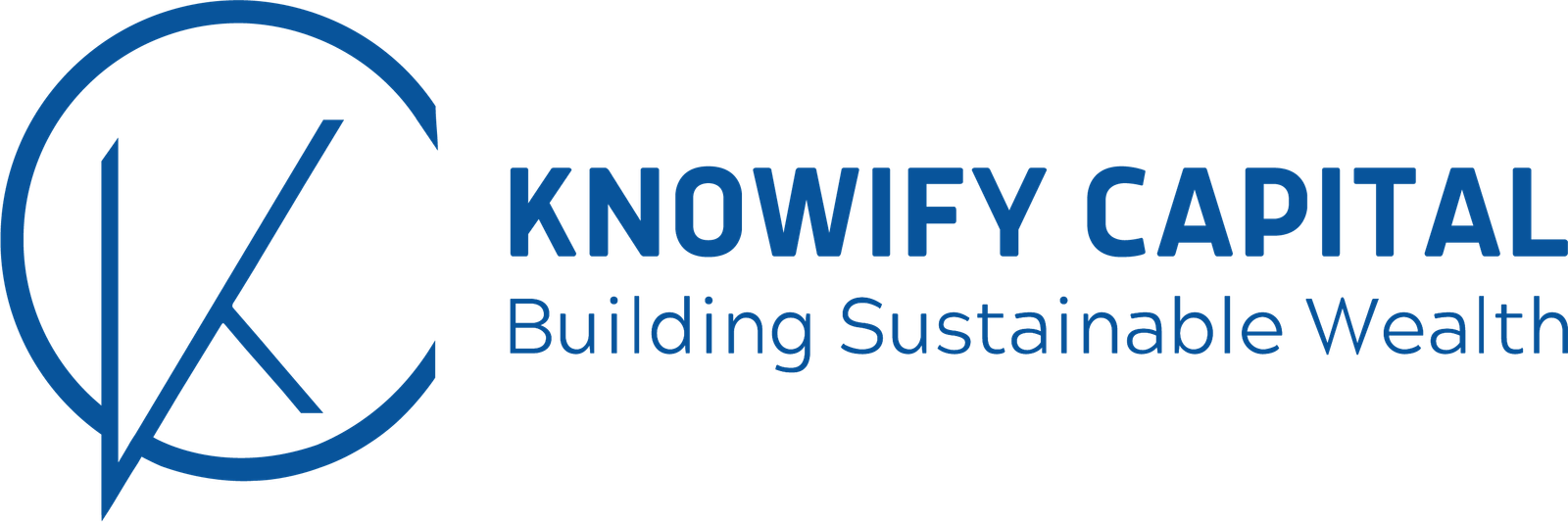








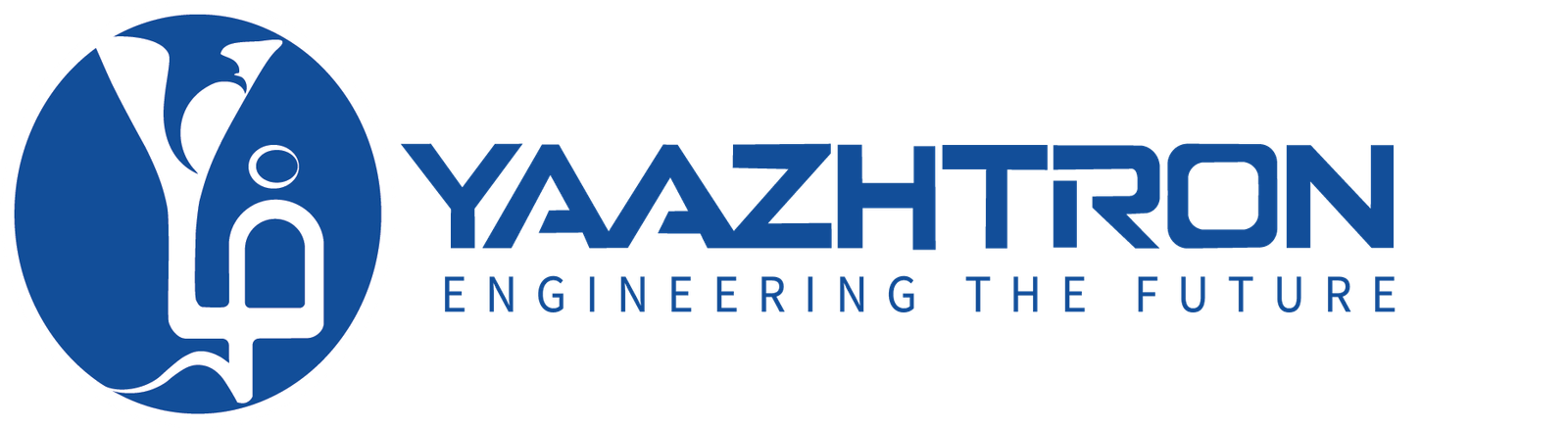







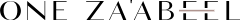




















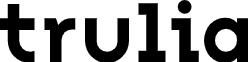







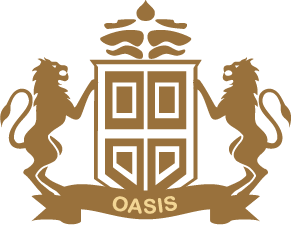

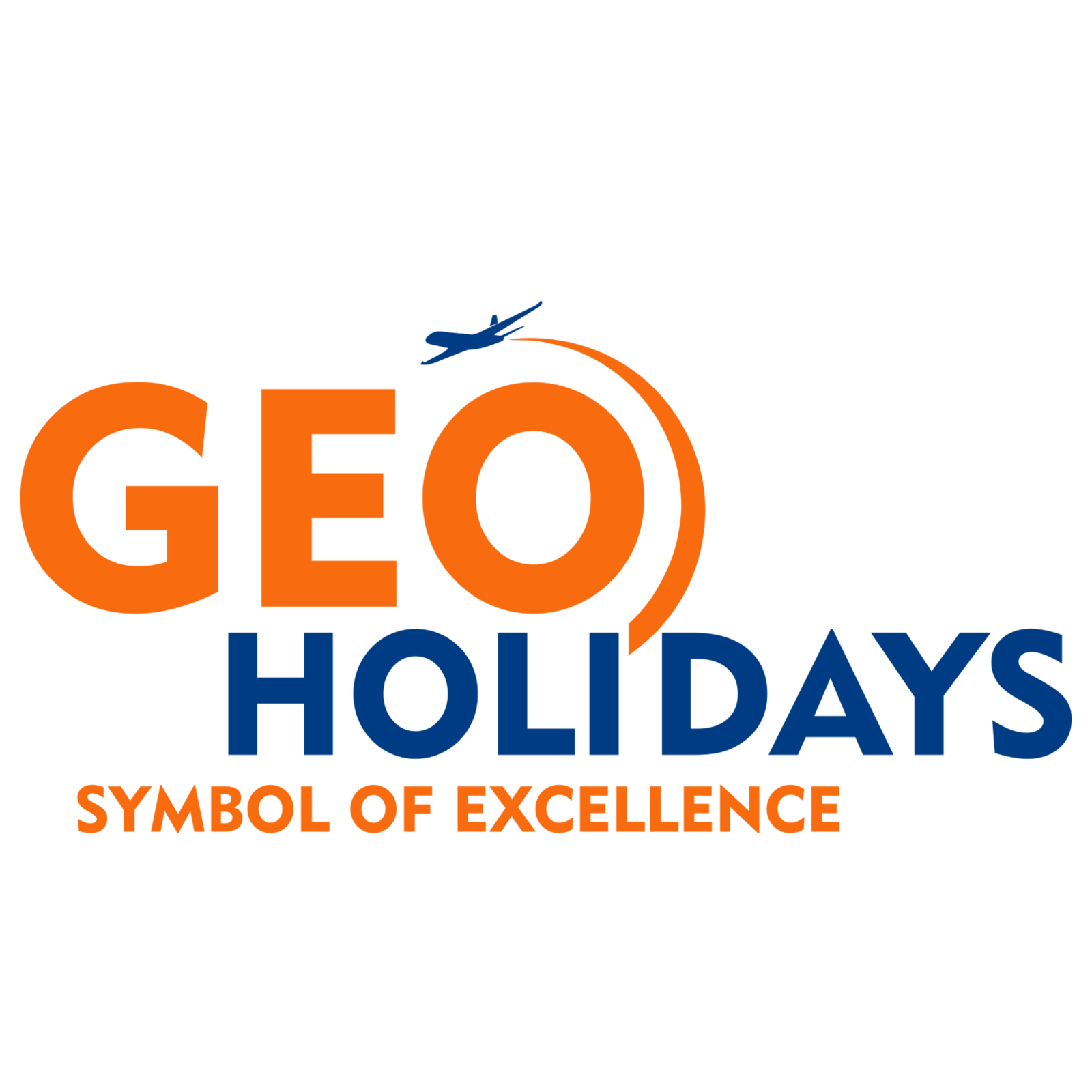

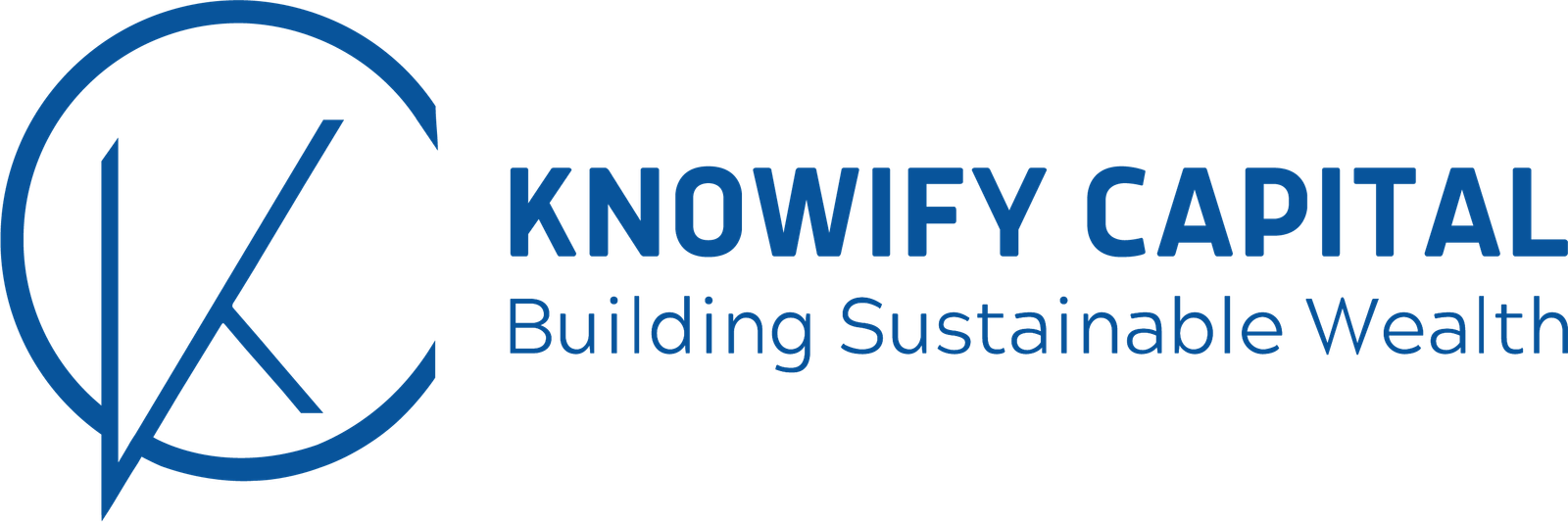








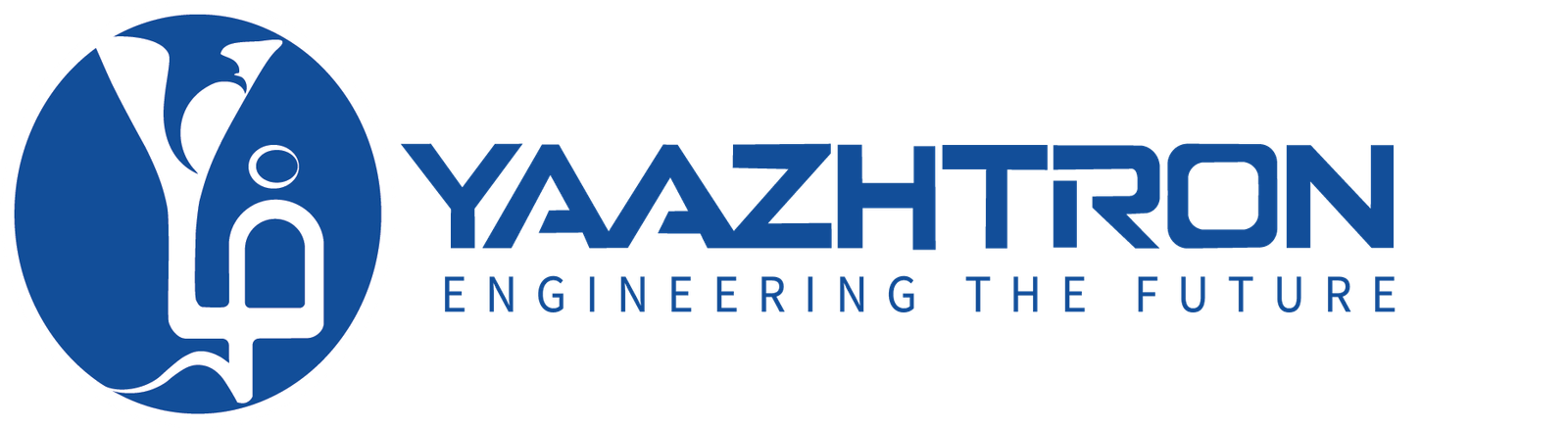







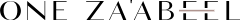




















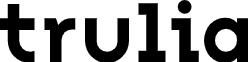






Together, let's create something great;
we hope to see you soon!
